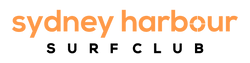SafeTrx is a Smartphone App for both Android & Apple iOS devices that allows you to have your journey recorded and monitored ( Australian Volunteer Coast Guard).
Setting Up SafeTrx Step 1:
Install Locate, download and install the Coast Guard SafeTrx App from the Google Play Store or Apple App Store. Take care to install the Australian Coast Guard version as shown right. (RSA SafeTrx is the South African equivalent) Ensure that all permissions requested during the installation are granted.

Step 2: Register
Open the SafeTrx App and select the Register button on the login screen. Enter your details and select the Save button to create your SafeTrx Account
 .
. 
Step 3a: Craft Details
Select the main App menu icon then select My Profile followed by Vessels/Craft followed by Add New Vessel/Craft to enter your craft details.

Step 3b: Craft Details Continued
Enter your name (and race number if you have one) in the Vessel/Craft Name field and other details specific to your craft. Select the Save button to continue. Note: SAR actions and Manage Checklists are not required

Step 4: Emergency Contact
Following the same menu navigation articulated in step 3 to get to My Profile, now select Emergency Contacts followed by Add New Contact. Enter the contact details below and select the Save Contact button.

Step 1: Set Track Only
Before entering the water, open the SafeTrx app and select Track Only Mode from the Home screen. Select the OK button to dismiss the warning about ‘…not recording a passage plan…

Step 2: Vessel, Group Event Code and Tracking Interval
- Craft Details: Select your craft from the Select Vessel/Craft drop down menu (craft was set-up in 3a/3b)
- Tracking Interval: Drag the slider to set the tracking interval to Continuous.

Step 3: Commence Tracking
You are now ready to enter the water. Hit the START button to commence tracking Optional: Share a link with your personal emergency contact/driver and/or friends to track you as an individual on the SafeTrx website. The link can be shared via Text, Facebook, Messenger etc.
At the conclusion of your paddle remember to hit the Stop button to cease tracking your location.